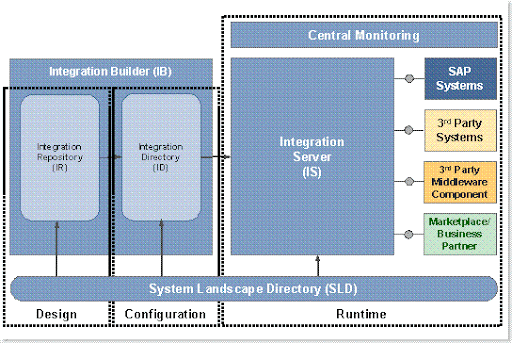XI little help
Performing Initial Adapter Engine Cache Refresh. Perform the initial cache refresh of the Adapter Engine by executing the following URL: http://<host>:<Java-Port>/CPACache/refresh?mode=full Where <host> is the Adapter Engine host and <Java-Port> is the HTTP port of the J2EE engine (The following naming convention applies: 5<Java_instance_number>00. 50000, for example, if your Java instance is 00).
Log on data: XIDIRUSER with password
Check that the response indicates that the cache refresh has been successfully executed.
Example: http://sap358:55800/CPACache/refresh?mode=full
Patching XI server (nota 750511):
- Create a database backup.
- Import the latest kernel patch (refer to note 19466).
- Import the Support Package for SAP Basis 6.40 that matches your XI target Support Package (refer to notes 83458 and 672651). BASIS & ABA
- Import the Support Package for your SAP J2EE Engine which is included in the corresponding Support Package Stack.
-
Check if the Software Delivery Manager (SDM) runs in integrated mode, that is, dependently of the J2EE engine. This mode enables SDM to control the J2EE status during deployment.
For this purpose, execute the following three commands:
Windows (in the\usr\sap\<SID>\<instance>\SDM\programfolder)
StopServer.bat
sdm.bat jstartup "mode=integrated"
StartServer.bat
Unix (in the/usr/sap/<SID>/<instance>/SDM/programfolder)
StopServer.sh
sdm.sh jstartup mode=integrated
StartServer.sh -
Start the RemoteGui of the SDM and deploy the archives:
SAPXIAFCnn_m.scaof the software component XI ADAPTER FRAMEWORK CORE 3.0SAPXIAFnn_m.scaof the software component XI ADAPTER FRAMEWORK 3.0SAPXITOOLnn_m.scaof the software component XI TOOLS 3.0in one deployment action (see note 656711). SDM will control the J2EE for the offline deployment of
SAPXIAFCnn_m.sca. In addition to the RemoteGui status information you may tail sdmlog.log in the "/usr/sap/<SID>//SDM/program/log" folder for detailed deployment status including J2EE shutdown and restart. 7. Import the relevant content for the XI Support Package release, that is, theSAPBASISnn_m.ziparchive of the XI CONTENT SAP_BASIS 6.40 software component (see note 705541).
- Note 750511 - SAP Exchange Infrastructure 3.0: Patch procedure >= SP04 | Support package stack guide <-- PDF
- kernel update su NW04 e superiori: gli eseguibili vanno aggiornati su piu' locazioni (3)
- Note 656711 - Deploying Java Support Packages with SDM
- Note 705541 - XI 3.0 (Support Package 1 and higher): Importing XI Content
integration builder: tcode SXMB_IFR
XI high level process flow. I assume you already know the components and terminologies before we proceed into this section. In a nutshell the end to end process flow of SAP XI is depicted over here:
- Create products, software component versions, technical systems, business systems in the System Landscape Directory (SLD).
- Import the software component version into the Integration Repository (IR) from the SLD and start developing the source/target messages, source/target message interfaces and mapping between source and target systems.
- Import the business systems into the Integration Directory (ID) and start configuring the sender/receiver communication channels, agreements, receiver and interface determination that binds the interfaces and the routing.
- Once the configuration is complete we need to test the interface and see if the message is sent from the sender to the receiver successfully or correct the error if it occurred. You do it through the monitoring the tools Runtime Work Bench in the Integration Builder and using sxmb_moni transaction code in the ABAP stack of SAP XI.
Rationale for isolating various components in SAP XI:
One of the most frequent questions that might arise about the architecture is that rationale behind isolating various components. The reason is simple Reusability of the Integration Content. I need an example whenever some one enlightens me with their knowledge. The best example for this case is the separation of integration repository and integration directory allows you to re-use the message interfaces and mapping logics for any system landscape. All you just need to do is to import the .tpz file into any repository and configure it according to the customer system landscape. Do you agree with me?
What happens when a message reaches SAP XI?
This is some thing who wants to learn SAP XI has to understand for trouble shooting the errors that might occur in the message life cycle. Refer Message Lifecycle in SAP XI.
Configurations that has to be set in SAP XI system:
After the SAP XI system is installed by your SAP Basis you need to do some configuration and system readiness check before the starting the developments of SAP XI. Configurations are usually done by SAP basis but these links might be handy to understand weird errors that occur commonly in SAP XI. Refer the links SAP XI configuration and the SAP note 817920 for system readiness check.